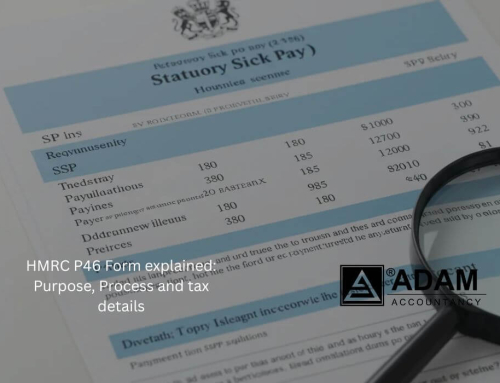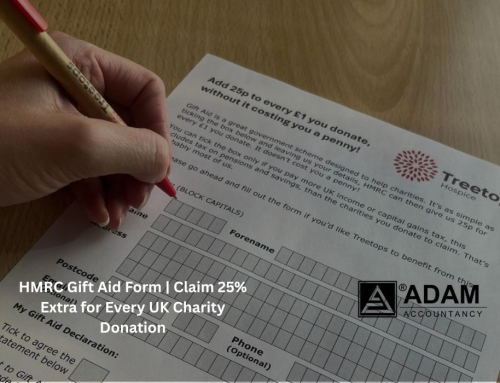The HMRC Paternity Form is used when an employee wants to take paternity leave. Individuals apply for statutory paternity pay and leave by submitting an official paternity form (SC3) from HMRC in the United Kingdom. The Form ensures that workers receive the payment to support the partner and welcome the new baby.
Adam Accountancy’s trusted accountants play a crucial role in managing HMRC statutory paternity pay. The chartered certified accountants help individuals understand the process of filing out and submitting the paternity form.
HMRC Paternity Form:
The Paternity Form HMRC is known as the SC3 Form (Statutory Paternity Pay and Leave). HM Revenue and Customs (HMRC) issued the official document in the United Kingdom. The main purpose of the Statutory Paternity document is to inform the employer about the employee’s plan to take paternity leave.

The Form requires personal details of the employee, about the baby’s expected arrival date or adoption date. The employee, who is the biological father of the baby, the mother’s partner or an adoptive father, can apply for statutory paternity pay and leave.
The employees can download the Form from the official website, GOV.UK. The Form can also be printed, filled in manually or filled out online and submitted via email. The information that is required for filling the Form includes:
- Employee’s personal details (Name, address)
- National Insurance Number
- Baby’s expected date
- Chosen date and duration of leave
- Employee’s signature and date
Eligibility Requirements:
The eligibility criteria for statutory paternity pay and leave are that the workers should be:
- Father of the baby
- Spouse of the baby’s mother
- Adoptive parent of the baby
Employment Status:
- The employee should be signed under a contract
- Self-employed Individuals are not eligible
- The employee must have been working continuously for 26 weeks under the employer.
- An employee must qualify as a worker who pays taxes through PAYE.
Income Threshold:
- The employee must earn at least £123, which is the lower earning limit for National Insurance, before the qualifying week (15th week before the baby’s arrival).
- If the earnings are below this price, then the employee cannot submit the HMRC paternity pay form.
Notification and Statement Requirement:
- The employee should notify the employer and submit the Form at least 15 weeks before the child’s birth.
- The employee should claim that they will take care of the child and support the mother.
Overview of HMRC Paternity Pay and Leave:
The HMRC Paternity Pay and Leave form is beneficial for working fathers in the UK and offers payments after a child’s birth. The authorization ensures that employees can spend their time with their families and get paid during leave by submitting the HMRC paternity form.
HMRC Statutory Paternity Pay Form:
The HMRC paternity pay form is the type of Form that employees use to inform their employer that they want to claim the statutory paternity pay during their paternity leave. Statutory paternity pay (SPP) ensures that the individual receives their payment while taking care of the baby.
HMRC Statutory Paternity Leave Form:
Employees claiming Statutory Paternity Leave (SPL) must submit the HMRC paternity leave form to take the leave from work before the newborn or newly adopted child arrives to support them and take care of them.
How to Fill the Paternity Form?
The Paternity Form HMRC should be submitted to the employer within 7 days of the child’s adoption and in case of birth, it is better to inform them within the qualifying week. (15 weeks before the child’s birth). The HMRC paternity leave form can be filled out in the following steps:
- Employees download the HMRC paternity form (SC3) from the official website GOV.UK.
- The individual can also print it out and submit it to the HMRC office.
- Next, add the personal information, which includes the employee’s full name, address, National Insurance Number, Employer’s name, company’s name and employee’s Job title.
- The form asked for details about the baby’s birth or adoption, so fill out the dates.
- It is important to mention the due date of the baby’s arrival or adoption date.
- Confirm the relationship to the baby (biological father, mother or adoptive parent)
- The employee should decide how much time he wants to take off for paternity leave.
- Tick on 1 or 2 consecutive weeks after making the decision.
- Choose the specific day of the leave and confirm the statutory paternity pay request for employees.
- Check all the details again to confirm before signing the declaration section.

Paternity Form Submission Details:
After the paternity form is filled out, the employee should submit it on the HMRC official website. The filled out form is not submitted to the employer, but to the HMRC. The printed Form can be submitted to the HMRC through the employer.
The Form must be submitted to the HMRC before the deadline. Employers check all the details and verify them before submitting to the HMRC office or website, if filling it out online. After the Form is submitted, the employee gets a confirmation that his leave is accepted.
The employee submitting the Form must be the biological father of the baby or the partner of the adopter. The trusted accountants ensure and provide the details about statutory paternity pay and leave, helping to understand the process of form submission.
Conclusion:
The HMRC Paternity Form is essential for employees in the United Kingdom who want to take statutory paternity leave and receive pay. The individuals should understand the eligibility criteria, application process and submission details for filling out and submitting the Form correctly.
Adam Accountancy’s tax advisors can help the individual understand eligibility rules, payroll details and HMRC rules, making the process easier. The chartered certified accountants of Adam Accountancy ensure that the employee understands the SC3 Form and fills it out correctly.
FAQs
Q.1 What is the Paternity Form from HMRC?
Ans: The SC3 Form, also known as the Paternity form, is submitted by the employees to inform them about taking paternity leave after the birth of their baby or adoption.
Q.2 When should the paternity form be submitted?
Ans: The paternity form is submitted before the deadline. It is better to inform the employer 15 weeks before the child’s birth. In case of adopting a child, inform 1 week before the adoption and submit the Form in the qualifying week.
Q.3 Where can the employee get the paternity form?
Ans: The employee can obtain the paternity from the official website of the GOV.UK. They can fill it out online and submit it on the official HMRC website. The individual can also fill it out manually by printing out the Form and submitting it to the HMRC office through their employer.
Q.4 What are the eligibility requirements for submitting the statutory paternity form?
Ans: The individual must be an employee as self-employed cannot apply for this form. He must earn at least £123 a week and work for a consecutive 26 weeks before the statutory paternity leave.
Q.5 Are there any accountants near me to help understand the HMRC’s Paternity Form?
Ans: Yes, Adam Accountancy is the firm that can help anyone understand the HMRC’s paternity form. They offer payroll and tax guidance to individuals and explain the application process and submission details to make the process easy.
Contact Us for Free Advice:
To discuss how Accountants in Slough can assist you with your Accounts Preparation, please contact us for a free, no obligation consultation on: 0333 772 1616 or complete our Contact form and we will get back to you.